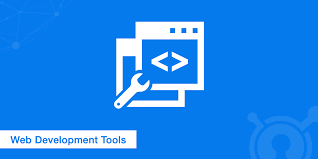Miscellaneous Tools: Random Yet Extremely Useful Online Utilities
Miscellaneous Tools: Random Yet Extremely Useful Online Utilities
In the digital age, having access to handy online tools can save hours of work and make life easier. While most people focus on specialized tools for data, color, or time conversions, there’s a wide range of miscellaneous tools that are equally valuable. These tools might seem random at first, but they address practical problems across everyday tasks—from image optimization and QR code reading to extracting metadata and picking colors.
In this guide, we’ll explore the most useful miscellaneous tools, their practical applications, and tips to use them effectively.
Why Miscellaneous Tools Are Important
- Time-Saving
- Misc tools streamline repetitive tasks that would otherwise require manual effort. For example, compressing images or reading QR codes manually can be tedious, but these tools handle it instantly.
- Accessibility
- Many misc tools are web-based and require no installation, making them easily accessible from any device with an internet connection.
- Versatility
- From designers and developers to students and marketers, anyone can benefit from these tools for various everyday tasks.
- Accuracy
- Tools like barcode readers, QR code scanners, and Exif readers ensure precise results that would be difficult to achieve manually.
Popular Miscellaneous Tools
1. Image Optimizer
Images can often be large in size, affecting website loading speed and user experience. An image optimizer reduces the file size without compromising quality.
- Applications:
- Web design for faster page load times
- Email marketing to reduce attachment sizes
- Social media content optimization
✅ Example: A 5MB image can be compressed to 1.2MB while retaining clarity for web display.
2. QR Code Reader
QR codes are everywhere—from business cards to product packaging. A QR code reader extracts information from images instantly.
- Applications:
- Accessing website URLs embedded in QR codes
- Extracting contact information from digital business cards
- Verifying ticket codes or product authenticity
✅ Example: Upload a QR code image from a flyer, and get the encoded website link in seconds.
3. Color Picker
Selecting the right color is critical for design consistency. A color picker lets you choose colors from a color wheel and provides values in multiple formats such as HEX, RGB, and HSL.
- Applications:
- Web and app design
- Graphic design projects
- Branding and marketing materials
✅ Example: Pick a shade of blue from the wheel, and instantly get #3498db (HEX) or rgb(52, 152, 219) for CSS use.
4. YouTube Thumbnail Downloader
Every YouTube video comes with multiple thumbnail options. A YouTube thumbnail downloader allows you to download these images in all available resolutions.
- Applications:
- Creating video compilations or previews
- Using thumbnails in presentations or blogs
- Archiving video content
✅ Example: Download the highest resolution thumbnail of a tutorial video for use in your blog post.
5. Barcode Reader
Barcodes are widely used in inventory, retail, and logistics. A barcode reader extracts the data from barcode images quickly.
- Applications:
- Tracking products in warehouses
- Verifying retail items
- Extracting product information for e-commerce
✅ Example: Scan a barcode from a product image and instantly get the SKU, product ID, or other embedded information.
6. Exif Reader
Every photo taken digitally contains metadata called Exif (Exchangeable Image File Format). An Exif reader extracts this metadata, providing details about the camera, settings, and sometimes location.
- Applications:
- Photography analysis
- Verifying image authenticity
- Learning camera settings used in professional shots
✅ Example: Upload a photo and see shutter speed, aperture, ISO, and GPS coordinates of where it was taken.
Benefits of Using Miscellaneous Tools
- Quick Problem-Solving
- These tools handle tasks that otherwise require multiple steps or specialized software.
- No Installation Needed
- Most misc tools are web-based, so you don’t need to download heavy software.
- Multi-Functional
- From optimizing images to decoding QR codes, these tools cover a wide spectrum of practical needs.
- User-Friendly
- Simple interfaces make these tools accessible even for beginners.
- Boost Productivity
- By automating small but essential tasks, you can focus more on core work rather than repetitive processes.
Practical Applications Across Industries
- Digital Marketing: Optimize images, pick brand colors, and extract QR codes for campaigns.
- E-Commerce: Scan product barcodes and compress images for faster loading on product pages.
- Photography: Analyze photo Exif data to improve techniques or verify originality.
- Education: Teachers and students can quickly convert colors for design assignments or analyze image data for projects.
- Tech & Development: Developers use image optimization and color pickers for responsive UI designs and consistent branding.
Tips for Using Miscellaneous Tools
- Keep Original Files – Always save your original images before optimization or editing.
- Check Color Accuracy – Use previews when picking colors to ensure they appear as intended.
- Use Secure Uploads – For sensitive images or documents, use tools that respect privacy.
- Batch Processing – Some tools support multiple files at once; take advantage of batch mode to save time.
- Learn Keyboard Shortcuts – Many online tools have shortcuts to speed up the workflow.
Conclusion
Miscellaneous tools may seem random at first glance, but they are essential utilities that improve efficiency, accuracy, and creativity in digital tasks. Tools like image optimizers, QR code readers, color pickers, YouTube thumbnail downloaders, barcode readers, and Exif readers cater to a variety of users—from designers and marketers to developers and photographers.
By integrating these tools into your daily workflow, you save time, maintain accuracy, and unlock new creative possibilities. Whether for personal use or professional projects, these miscellaneous tools are small helpers with big impacts.
Start exploring these misc tools today and discover how they simplify tasks, streamline workflows, and enhance productivity!